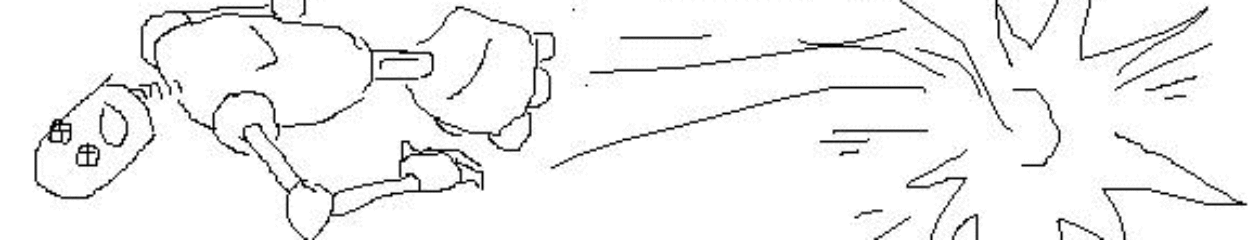Rules of the hunt may have changed somewhat….clubs won’t win her anymore!
Tag Archives: YouTube
Liked on YouTube: Consistent AI Characters in any pose: Tutorial
In this tutorial, I go through step by step, how to create a consistent character for your comics, books and creative projects. (▰˘◡˘▰)
✨Free Written tutorial coming soon on:
https://bit.ly/3GQFHRR
Step 1: https://bit.ly/3GOIaMs
🖱️Step 2:
Thin Plate Motion Colab Notebook:
https://bit.ly/3GUik9R
🖱️Step 2:
https://bit.ly/3GUP2rE
Hugging Face:https://bit.ly/3GQ4JjO
🖱️Step3:
https://bit.ly/3GQ4K7m
🥤If you want to buy me a coffee, I’d really appreciate it:
https://bit.ly/3gCzHl0
🕹️Many thanks to Sixhaunt for his pipeline, advice and information and for letting me demo his Genevieve model, he’s doing amazing things for the AI community.
Please check his website out here:
https://bit.ly/3BdboRN
#aiactor #ai #aiart #midjourney #stablediffusion
Liked on YouTube: SUPER Stable diffusion 2.0 Installation On Your Computer For Free! Ai art With Outpainting!
Stable Diffusion AUTOMATIC1111 got updated with a lot of new features in the last few weeks so in this tutorial I will show you how you can install the most complete and updated version of the stable diffusion text-to-image Ai + GUI on your PC for free. This updated version of Stable Diffusion has everything you might need to create amazing art, text to image, image to image, GFPGAN, Real-ESRGAN, LDSR, textual inversion, inpainting, outpainting, negative prompts, CLIP and batch processing. You need to have at least 4GB of Vram to be able to run it properly on your machine.
Did you have any issues installing it? Tell me what you think in the comments!
▬▬▬▬▬▬▬▬▬▬▬▬▬▬▬▬▬▬▬▬▬
SOCIAL MEDIA LINKS!
✨ Support my work on Patreon: https://bit.ly/3XsEki5
⚔️ Join the Discord server: https://bit.ly/3XLOGd9
▬▬▬▬▬▬▬▬▬▬▬▬▬▬▬▬▬▬▬▬▬
Google colab link to try it out without installing: https://bit.ly/3VbWva0
Python: https://bit.ly/3gAaS96
GIT: https://bit.ly/3EIEI3e
Download dependencies: https://bit.ly/3u0srCe IF NOT WORKING TRY THE BACKUPS BELOW
Backup Mega link: https://bit.ly/3gAaVBO
Backup Gofile:
https://bit.ly/3gFaqqe
Feature Showcase: https://bit.ly/3Vrkdid
git clone https://bit.ly/3OAv1sp
Extract archives:
https://bit.ly/3gAaYO0
https://bit.ly/3u4Fvqy
#stablediffusion #stablediffusiontutorial #stablediffusioninstallation
▬▬▬▬▬▬▬▬▬▬▬▬▬▬▬▬▬▬▬▬▬
Links for the text2img Ai:
Dall-E 2: https://bit.ly/3u2dbVG
Midjourney: https://bit.ly/3V7abmB
Stable Diffusion: https://bit.ly/3gAczTZ
▬▬▬▬▬▬▬▬▬▬▬▬▬▬▬▬▬▬▬▬▬
► VidiQ SEO YOUTUBE TOOL: https://bit.ly/3gyFBUf
► Topic RESEARCH TOOL: https://bit.ly/3GQMoDh
► Free Youtube SEO Ebook: https://bit.ly/SEOGUIDEYT
▬▬▬▬▬▬▬▬▬▬▬▬▬▬▬▬▬▬▬▬▬
USEFUL LINKS
►► GET THE BEST ONLINE VIDEO EDITOR:
https://bit.ly/3Vr2fg2
►► GET THE BEST SEO YOUTUBE TOOL:
https://bit.ly/3gyFBUf
►► GET THE BEST YOUTUBE TOPIC RESEARCH TOOL:
https://bit.ly/3GQMoDh
►► GET MY MUST-HAVE FAVOURITE DESIGN APP CANVA:
https://bit.ly/3H4kggj
►► GET THE BEST BANG FOR THE BUCK AI WRITING TOOL:
https://bit.ly/3Vxx7LX
▬▬▬▬▬▬▬▬▬▬▬▬▬▬▬▬▬▬▬▬▬
WATCH MY MOST POPULAR VIDEOS:
RECOMMENDED WATCHING – My “Youtube” Playlist:
►► https://bit.ly/YTTPlaylist
RECOMMENDED WATCHING – My “Tutorial” Playlist:
►► https://bit.ly/TuTPlaylist
Disclosure: Bear in mind that some of the links in this post are affiliate links and if you go through them to make a purchase I will earn a commission. Keep in mind that I link these companies and their products because of their quality and not because of the commission I receive from your purchases. The decision is yours, and whether or not you decide to buy something is completely up to you.
Liked on YouTube: SUPER Stable diffusion 2.0 Settings Explained! Free Ai Art On Your Computer Made Easy!
Stable Diffusion AUTOMATIC1111 Is by far the most feature rich text to image Ai + GUI version to date. In the previous video, I showed you how to install it for free on your own PC and in this video, I will try my best to explain to you all the features and options this Super Stable Diffusion 2.0 has under the hood! This updated version of Stable Diffusion has everything you might need to create amazing art, text to image, image to image, GFPGAN, Real-ESRGAN, LDSR, textual inversion, inpainting, outpainting, negative prompts, CLIP and batch processing. You need to have at least 4GB of Vram (or 2GB) to be able to run it properly on your machine.
Did you have any issues installing it? Tell me what you think in the comments!
▬▬▬▬▬▬▬▬▬▬▬▬▬▬▬▬▬▬▬▬▬
SOCIAL MEDIA LINKS!
✨ Support my work on Patreon: https://bit.ly/3XsEki5
⚔️ Join the Discord server: https://bit.ly/3XLOGd9
▬▬▬▬▬▬▬▬▬▬▬▬▬▬▬▬▬▬▬▬▬
SUPER STABLE DIFFUSION 2.0 INSTALL GUIDE: https://youtu.be/vg8-NSbaWZI
A few arguments to place into the webui-user.bat file after COMMANDLINE_ARGS=
–share
–medvram
–lowvram
–precision full –no-half
Feature Showcase: https://bit.ly/3Vrkdid
▬▬▬▬▬▬▬▬▬▬▬▬▬▬▬▬▬▬▬▬▬
Links for the text2img Ai:
Dall-E 2: https://bit.ly/3u2dbVG
Midjourney: https://bit.ly/3V7abmB
Stable Diffusion: https://bit.ly/3gAczTZ
#stablediffusion #stablediffusioninstallation #stablediffusiontutorial
▬▬▬▬▬▬▬▬▬▬▬▬▬▬▬▬▬▬▬▬▬
► VidiQ SEO YOUTUBE TOOL: https://bit.ly/3gyFBUf
► Topic RESEARCH TOOL: https://bit.ly/3GQMoDh
► Free Youtube SEO Ebook: https://bit.ly/SEOGUIDEYT
▬▬▬▬▬▬▬▬▬▬▬▬▬▬▬▬▬▬▬▬▬
USEFUL LINKS
►► GET THE BEST ONLINE VIDEO EDITOR:
https://bit.ly/3Vr2fg2
►► GET THE BEST SEO YOUTUBE TOOL:
https://bit.ly/3gyFBUf
►► GET THE BEST YOUTUBE TOPIC RESEARCH TOOL:
https://bit.ly/3GQMoDh
►► GET MY MUST-HAVE FAVOURITE DESIGN APP CANVA:
https://bit.ly/3H4kggj
►► GET THE BEST BANG FOR THE BUCK AI WRITING TOOL:
https://bit.ly/3Vxx7LX
▬▬▬▬▬▬▬▬▬▬▬▬▬▬▬▬▬▬▬▬▬
WATCH MY MOST POPULAR VIDEOS:
RECOMMENDED WATCHING – My “Youtube” Playlist:
►► https://bit.ly/YTTPlaylist
RECOMMENDED WATCHING – My “Tutorial” Playlist:
►► https://bit.ly/TuTPlaylist
Disclosure: Bear in mind that some of the links in this post are affiliate links and if you go through them to make a purchase I will earn a commission. Keep in mind that I link these companies and their products because of their quality and not because of the commission I receive from your purchases. The decision is yours, and whether or not you decide to buy something is completely up to you.
Liked on YouTube: AMAZING FREE Outpainting In Browser With Stable Diffusion! No Install!
Recently a brand new free outpainting tool for your local stable diffusion just came out and it basically changes the way we do outpainting with stable diffusion: painthua!
No more complex installation, no more bugs to fix (let’s hope), just a simple and easy way to create amazingly huge images with your local Stable Diffusion installation in your browser for FREE!
So in this video, I will show you how to make that website work with your local Stable Diffusion installation and I will also give you tips and tricks on how you can get the best results possible!
Did you manage to make it work? Let me know in the comments!
▬▬▬▬▬▬▬▬▬▬▬▬▬▬▬▬▬▬▬▬▬
SOCIAL MEDIA LINKS!
✨ Support my work on Patreon: https://bit.ly/3XsEki5
⚔️ Join the Discord server: https://bit.ly/3XLOGd9
▬▬▬▬▬▬▬▬▬▬▬▬▬▬▬▬▬▬▬▬▬
Runpod: https://bit.ly/runpodAi
The website: https://bit.ly/3OChMqV
BlinkDL’s Github: https://bit.ly/3OGS5pd
Painthua Discord: https://bit.ly/3tXwAXT
Special inpainting model: https://bit.ly/3OAJowP
Inpainting mask weight video: https://youtu.be/VdDhGjkKD1A
Special thanks to Royal Emperor:
– DanO..
Thank you so much for your support on Patreon! You are truly a glory to behold! Your generosity is immense, and it means the world to me. Thank you for helping me keep the lights on and the content flowing. Thank you very much!
#stablediffusion #dreambooth #stablediffusiontutorial
▬▬▬▬▬▬▬▬▬▬▬▬▬▬▬▬▬▬▬▬▬
WATCH MY MOST POPULAR VIDEOS:
RECOMMENDED WATCHING – My “Stable Diffusion” Playlist:
►► https://bit.ly/stablediffusion
RECOMMENDED WATCHING – My “Tutorial” Playlist:
►► https://bit.ly/TuTPlaylist
Disclosure: Bear in mind that some of the links in this post are affiliate links and if you go through them to make a purchase I will earn a commission. Keep in mind that I link these companies and their products because of their quality and not because of the commission I receive from your purchases. The decision is yours, and whether or not you decide to buy something is completely up to you.
Liked on YouTube: FREE 2.0 Stable Diffusion Is Here! And You’re NOT GONNA LIKE IT!
The newest 2.0 models of Stable Diffusion were just released and the community is not happy! Worse results, no celebrities, full censorship, it seems like Stability Ai has started going the usual closed corporate way…or have they? Is they a reason why they did that? What does the future hold for the next stable diffusion model releases?
I’ll try to find an answer to these questions in this video!
Do plan on trying the new 2.0 models? Let me know in the comments!
▬▬▬▬▬▬▬▬▬▬▬▬▬▬▬▬▬▬▬▬▬
SOCIAL MEDIA LINKS!
✨ Support my work on Patreon: https://bit.ly/3XsEki5
⚔️ Join the Discord server: https://bit.ly/3XLOGd9
▬▬▬▬▬▬▬▬▬▬▬▬▬▬▬▬▬▬▬▬▬
Runpod: https://bit.ly/runpodAi
Annoncement: https://bit.ly/3ifdNEP
Miro board: https://bit.ly/3Xy3xHS
Github all download links: https://bit.ly/3u4vbPf
Official Stable Diffusion repo: https://bit.ly/3EBBZbR
https://bit.ly/3UcebRA
https://bit.ly/3idVVKu
https://bit.ly/3F0IuX4
https://bit.ly/3ieUhbu
https://bit.ly/3XBOaOL
Special thanks to Royal Emperor:
– DanO..
Thank you so much for your support on Patreon! You are truly a glory to behold! Your generosity is immense, and it means the world to me. Thank you for helping me keep the lights on and the content flowing. Thank you very much!
#stablediffusion #stablediffusion2 #stablediffusiontutorial
▬▬▬▬▬▬▬▬▬▬▬▬▬▬▬▬▬▬▬▬▬
WATCH MY MOST POPULAR VIDEOS:
RECOMMENDED WATCHING – My “Stable Diffusion” Playlist:
►► https://bit.ly/stablediffusion
RECOMMENDED WATCHING – My “Tutorial” Playlist:
►► https://bit.ly/TuTPlaylist
Disclosure: Bear in mind that some of the links in this post are affiliate links and if you go through them to make a purchase I will earn a commission. Keep in mind that I link these companies and their products because of their quality and not because of the commission I receive from your purchases. The decision is yours, and whether or not you decide to buy something is completely up to you.
Liked on YouTube: How to use Stable Diffusion v2.0 on Colab with Gradio UI using Diffusers
This is a tutorial on how to use the Hugging Face’s Diffusers library to run Stable Diffusion 2 in a simple and efficient manner. This tutorial also teaches you to build a Gradio UI for Stable Diffusion v2.0 on Google Colab
Code – https://bit.ly/3OzMAZu
Stable Diffusion – https://bit.ly/3EBBZbR
#stablediffusion #aiart
Liked on YouTube: Kacey Musgraves – Biscuits (Official Music Video)
Buy Pageant Material featuring “Biscuits” now. https://bit.ly/3VmGFt1
Follow Kacey @:
https://bit.ly/3H0m7mj
https://bit.ly/3Xsiond
Tweets by KaceyMusgraves
https://bit.ly/3GFu6oB
Music video by Kacey Musgraves performing Biscuits. (C) 2015 Mercury Records, a Division of UMG Recordings, Inc.
https://bit.ly/3tYb0m8
Liked on YouTube: Study: There’s No Ethical Use for NFTs
SUPPORT more videos like this at https://bit.ly/316bdsh
SUBSCRIBE at http://www.youtube.com/subscription_center?add_user=rkwatson
+++
Links + transcript available at https://bit.ly/3gpioDK
+++
ABOUT: Rebecca Watson is the founder of the Skepchick Network, a collection of sites focused on science and critical thinking. She has written for outlets such as Slate, Popular Science, and the Committee for Skeptical Inquiry. She’s also the host of Quiz-o-tron, a rowdy, live quiz show that pits scientists against comedians. Asteroid 153289 Rebeccawatson is named after her (her real name being 153289).
+++
MORE: https://bit.ly/3mdI724
FOLLOW: http://www.twitter.com/skepchicks
AND: http://www.twitter.com/rebeccawatson
LIKE: https://bit.ly/3Ch4o4I
Liked on YouTube: Doug Tilley Wonderful Christmastime (10 Hour Loop)
Because you DEMANDED it! A ten hour loop of Doug Tilley’s cover of Paul McCartney’s greatest song: Wonderful Christmastime!
Liked on YouTube: George Carlin on Tommy Tallarico
He was even more ahead of his time than previously thought…
#tommytallarico #intellivision #intellivisionamico #amico #georgecarlin
Liked on YouTube: ROBLOX_OOF.mp3
What is the Roblox Oof? Where did the Roblox Oof come from? Who made the Roblox Oof? Where am I, Roblox Oof? Can you help me?
Guinness World Records: https://twitter.com/hbomberguy
Dinosaur Statue Collection: https://bit.ly/3dIZs0S
Official Skateboard Sound Compilation: https://bit.ly/3pw4LUd
Chapters:
00:00:00 Intro
00:03:51 Messiah Is Weird (And Here’s Why)
00:07:51 Tommy Tallarico
00:11:31 The Amico Disaster
00:18:06 Tommy Wants Money
00:29:46 The End (Normal People Stop Watching Here)
00:32:30 So, Who Really Made the Oof?
00:48:51 Tommy’s Lies
01:00:24 So, About Those Guinness World Records
01:23:26 The Tallarico Event Horizon
01:35:22 Crime Time
01:43:57 Conclusion
01:54:28 Credits
Female Credit: Excavating Recognition for the Capcom Sound Team
by Andrew Lemon and Hillegonda C. Rietveld
https://bit.ly/3EJFmP7
The Street Fighter LadyInvisibility and Gender in Game Composition
also by Andy Lemon and Hillegonda C Rietveld
https://bit.ly/3OiG3SI
Music (will update with more when I escape from the pit):
“The Entertainer” Kevin MacLeod (incompetech.com)
Licensed under Creative Commons: By Attribution 4.0 License
https://bit.ly/3tGhLss
Liked on YouTube: All of em I got – Reaction – Shogun Godzilla Super7 Figures
Hey, wow, great to see you.
It’s me, Nistuff.
This is a video about Reaction – Shogun Godzilla Super7 Figures.
You can find more of me on –
Instagram: https://bit.ly/3EZM3uR
Twitter: https://twitter.com/nistuff
Hope to see more of you.
If you want.
No pressure.
–
TINY FRENDS ETSY PAGE: https://etsy.me/2WolL3M
Designed by me and my Fiancé.
Not Sponsored, just something cool that exists.
Check her out on instagram:
https://bit.ly/3uoXHdw
#godzilla #super7 #reaction #toyreview #allofemigot
Liked on YouTube: The Most Tone-Deaf Video Ever Made
This video is sponsored by Wren! Offset your carbon footprint on Wren: https://bit.ly/3E9iIhP The first 100 people who sign up using this link will get a 1 month free trial in Wren.
I’M BACK! I had a great vacation but I have been summoned to talk about probably the most tone-deaf video ever made. Enjoy!
FOLLOW ME:
► https://bit.ly/3E6yb26
► https://twitter.com/kurtisconner
MERCH
► https://bit.ly/3AndFJt
PODCAST CHANNEL:
► https://www.youtube.com/channel/UCtZZSUSt7iglO3TLE56pDNA
► https://bit.ly/3Eff1ai
LISTEN TO THE POD:
► https://spoti.fi/3Aj8KJB
► https://apple.co/3AliO4G
TWITCH:
► https://bit.ly/3EjiTay
MY GAMING CHANNEL:
► https://www.youtube.com/channel/UCG1CpMuKazt5wJxy3AwMfpw
thanks for watching!
comment “bird is the word” if ur reading this
#kurtisconner
Liked on YouTube: Cross Platform #xbox, #ps5, #pc, #mobile, #switch – Things That Are Harder
You’ve got your game.
Time to put it on every available piece of hardware!
Maybe take a step back.
PC, Console, and Mobile are distinct things
And even on the console, Xbox, PlayStation and Switch have their own issues.
Chapters:
0:00 Put it Everywhere?
0:32 Hardware Specs
5:55 Controls
8:29 Certification
9:43 Business Models
11:40 What to do?
14:04 Should you do EVERYTHING?
Social Media:
Follow me on Twitter: https://twitter.com/biomarkdarrah/
Did we make a merch store?
Yup: https://bit.ly/3GaKahE
What’s that book in the background?
https://amzn.to/3L7oUIq
Join this channel to get access to perks:
https://www.youtube.com/channel/UCmQy_HWuQC5MB2AXgkWr-dw/join