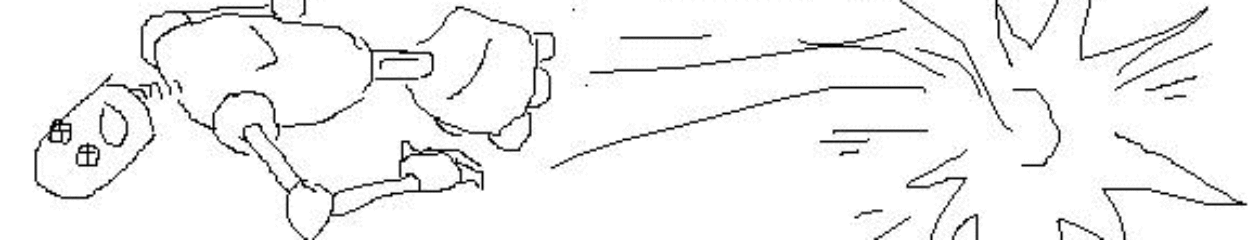A detailed tutorial on how to use the SPOCK addon for Blender to achieve hyperdetailed results.
SPOCK is a structured greeble packing and generation tool. It uses advanced algorithms to efficiently and eloquently pack different objects from distinct collections onto a face or selected faces. It is our top of the line tool for quickly generating amazing hyperdetailed props and scene elements. It is simple to use and very powerful– and all at the same time. Incredible detail can be created with the click of a button as shown in the video.
Learn more about SPOCK at https://bit.ly/3pbCVjf
DPACK catalog: https://bit.ly/3pbYnEO
DISCORD
https://bit.ly/3LVW6GH
PATREON
https://bit.ly/3NDoQFv
KIT OPS 2 PRO
https://bit.ly/3pbD1r7
https://bit.ly/44uZNdF
CYBERDECKS KPACKS at Blender Market:
https://bit.ly/3nqHXbf
SIMPLE SCIFI
https://bit.ly/3M1fIcE
https://bit.ly/44B647x
QSHOT2
https://bit.ly/4138Xew
https://bit.ly/3NL8BGi
EEVEE+Cycles Materials System
https://bit.ly/3LES9VD
https://bit.ly/426CzJm
KIT OPS PARALLAX
https://bit.ly/42kKMcI
https://bit.ly/3nFZnjX
DESIGN MAGIC
https://bit.ly/419d74B
https://bit.ly/3NPSDKW
KIT OPS 2 FREE
https://bit.ly/423KWVU
https://bit.ly/3pdIvBJ
SYNTH
https://bit.ly/3LYecI9
https://bit.ly/44viGx3
KIT OPS BATCH
https://bit.ly/4138XLy
https://bit.ly/3LFsJH4
K-Cycles
https://bit.ly/3pbYujI
Sci-Fi in a Box by GREEZYBEAR
https://bit.ly/3p7CC93
https://bit.ly/4286sca
Perspective Plotter by Mark Kingsnorth
https://bit.ly/41afuUT
00:00 Introduction
00:14 Introducing SPOCK
00:20 Compare SPOCK, FLEX and SYNTH
00:35 SIMPLE SCIFI FLEX
00:54 DPACK explained
01:03 SYNTH and KIT OPS
01:06 SPOCK
01:24 Algorithms
01:30 Uses instances
01:47 Uses DPACKS
01:52 Easy to use
01:57 The primary differentiators
02:03 Better control than FLEX
02:14 Layered Workflow
02:20 Tools
02:25 SCIFI DPACK included
02:33 KPACK of materials and INSERTS
02:54 Features
02:57 Algorithms
03:02 DPACK browser
03:06 SciFi DPACK
03:15 Materials included
03:21 Optimized workflow
03:34 Checks for updates
03:37 DPACKS can be stored anywhere
03:41 Max instances setting
03:47 Documentation and support
03:52 3rd party DPACKS
04:36 SPOCK Demo
00:00 Introduction
00:21 Creating the faces for SPOCK
06:38 Intro to SPOCK
07:12 Loading DPACKS
07:24 DPACKS explained
08:50 SPOCK Algorithms
09:24 Collection Sets
10:12 Packing with an underlay
11:13 Saved collection sets
12:01 Adding Dots (lights)
13:38 Packing the entire mesh at once
14:06 Adding side panels
16:57 Packing corner panels
17:48 Render preview
18:03 Packing the floor
20:18 Packing the back panels
22:39 Add a light
23:26 Packing Displays and Controls
26:10 Packing tiny details
27:07 Changing display graphics